How to Generate Salesforce Certificate for Integration with External System ?
Hello Friends,
I have recently faced one issue related to the integration with salesforce and external system and the external system needs the Salesforce Certificate...
Here are the steps to get it from Google Chrome Browser :
Step 1 : Login into your ORG with Google Chrome Browser and then you can see LOCK symbol beside the URL..
Step 2 : Click on that LOCK symbol and click on Detail Link........
Step 3 : After clicked on it you will see one Button named View Certificate
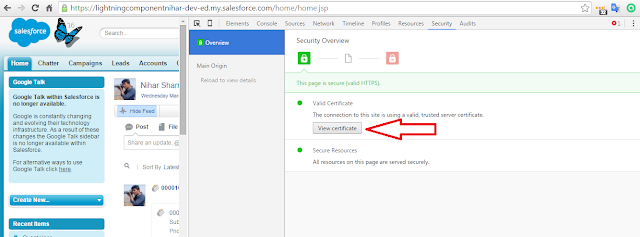
Step 4 : When you click on View Certificate you can this type of Popup, Now Go to Details tab
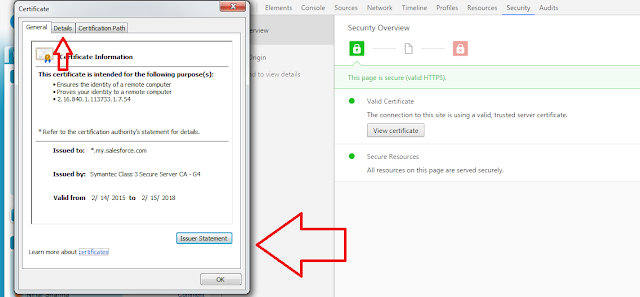
Step 5 : In the Detail Tab Click on Copy to File Button
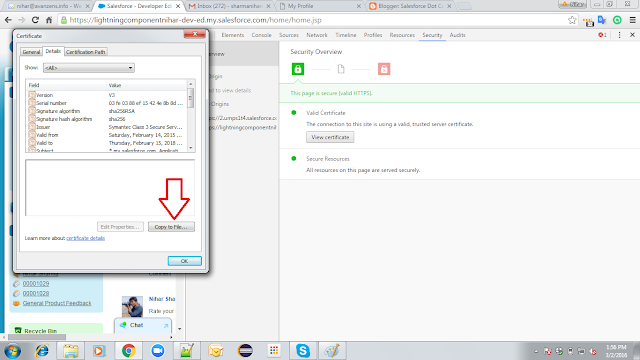
Step 6 : Now click on Next & Next....
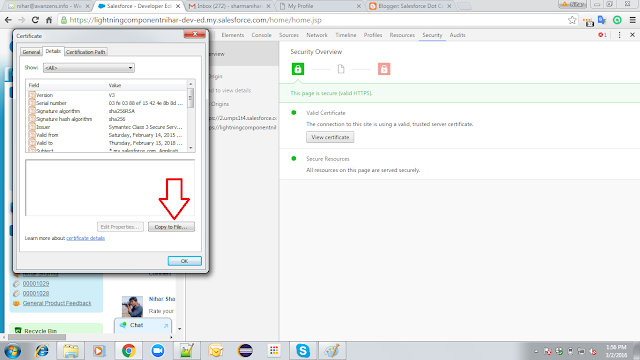
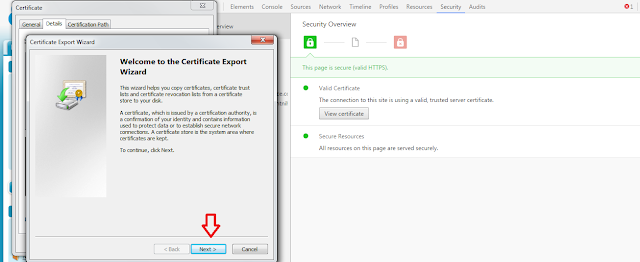
Step 7 : Again you have to click NEXT but you need to Choose your Path as well for store that certificate in your Local System and Click Finish ....
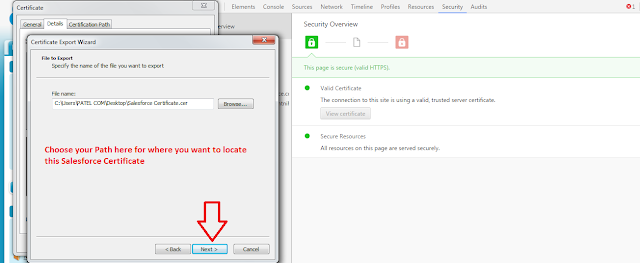
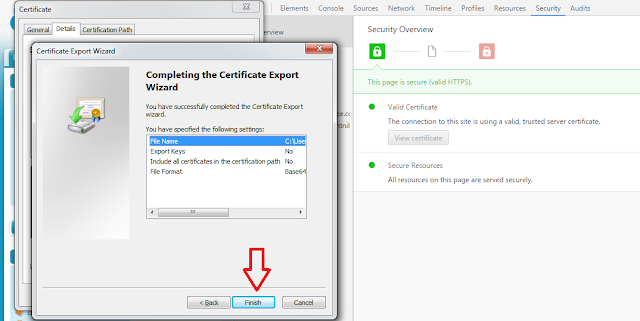
Step 8 : Here is the Final Screen what we are searching for.......
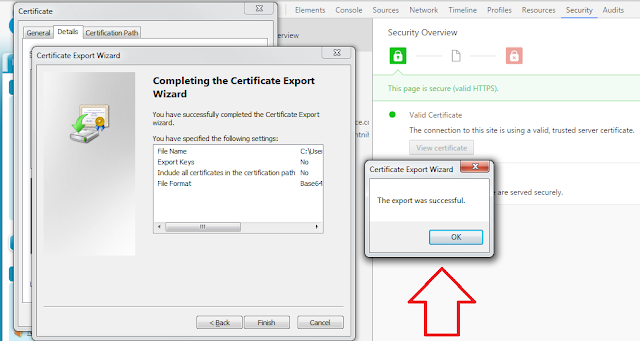
That's All..
This Salesforce Certificate you need for accessing Salesforce Data in External System (Just like i am accessing Salesforce Data in Oracle AIA - Application Integration Architecture).......
Hope this should be helpful for Salesforce People as well as Integration Developer
Thanks


No comments:
Post a Comment